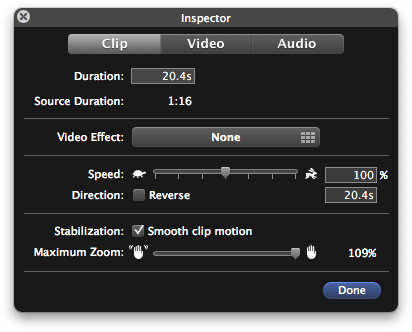I’ve put together an example of what you can do with the new iMovie ’09. I recorded the video this weekend using a Canon HG10 high definition video camcorder. I then edited it using iMovie ’09. I didn’t spend a long time editing this movie. I let iMovie make most of the decisions and as a result was done in less than 30 minutes.
Themes
Themes are a new feature for iMovie ’09 that iMovie ’08 did not have. Older versions of iMovie did have themes as well, but they were one of the features removed when Apple completely re-wrote iMovie for 2008. iMovie currently has five themes: Photo Album, Bulletin Board, Comic Book, Scrapbook, and Filmstrip. Apple generally adds to the selection every time a new version of iLife comes out. You can select the theme you wish to use when creating a new project and you can optionally tell iMovie to add transitions and titles. You can also change them or remove them from either the titles or transition section.
My video has the Comic Book theme applied to it. The theme is responsible for generating all of the animated transitions and titles. In fact, it was also responsible for the placement of them all except for two lower-third titles that I placed at about 5:04 into the video.
Video Stabilization
iMovie analyzed all of my video for stabilization right after it was done importing it from my camera. That took about two hours for around 18 minutes of footage (you could reduce this by telling iMovie exactly what you want to smooth the camera movement for, but I let it run over night) This analysis lets iMovie know how to alter the video to reduce camera shake and make your camera movement smoother.
Another one of the tricks iMovie uses is zooming in to help it reduce shakiness. It gives you a slider that allows you to adjust the level of zoom to use to stabilize your video. And, your clip will have an icon that changes as you adjust the slider to show you how well iMovie can stabilize that video clip.
All of the clips used have video stabilization enabled and I left them at the zoom factor that iMovie picked for each. You can see two things about video stabilization in the end result. It does a good job of smoothing out the camera shake – all of my video was shot with the camera in one hand and a coffee in the other. And there is a waviness to some of the stabilized video – apparently this is a result of the CMOS sensor my camera uses. According to Apple, you’ll get better results with other cameras.
The example video is below, and you can see the same video without stabilization on YouTube.
Notes
The soundtrack for this video is courtesy of Nine Inch Nails through Creative Commons Attribution-Noncommercial-Share Alike licensing and the songs appear on the “Ghosts I-IV” album. The first song is “18 Ghosts II” and the second song is “24 Ghosts III.”