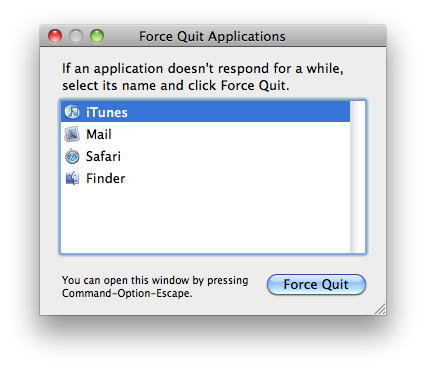There is a Mac-equivalent of the popular Windows command Ctrl-Alt-Del that is often lovingly referred to as the three finger salute. You just don’t have to use it anywhere near as often. If one of your applications isn’t responding, you can bring up its contextual menu in the dock by either right-clicking, control-clicking, or click-and-holding (clicking down on the mouse, but not up until the menu appears) on its Dock icon. This will allow you to choose the Force Quit command to… well, force the application to quit. But, there is another way as well.
You can also press the Command-Option-Escape keys on the keyboard to bring up a Force Quit Applications window. From this window, you can select the application that isn’t responding and press the Force Quit button. Pressing Command-Option-Escape again while this window is front-most will force the Mac to restart.