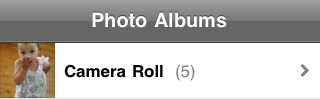Did you know you can take screenshots with iOS? Taking a screenshot is pretty easy to do. All that you have to do is simultaneously press the Lock button (on the top-right, sometimes referred to as the Sleep/Wake button) and the Home button. You’ll see the entire screen flash white and hear a camera shutter sound indicating that you’ve successfully taken a shot.
But where is it? There isn’t a desktop or a clipboard for the shot to be placed on. Instead, press the Home button and select the Photos application. You’ll find your screenshots in the Camera Roll photo album.
So, what can you do with it? They are synchronized to your PC just like you can with normal photos you’ve taken while out and about. But, you can also use it from within some of your apps like Twitterrific so you can your upload images to Twitter.