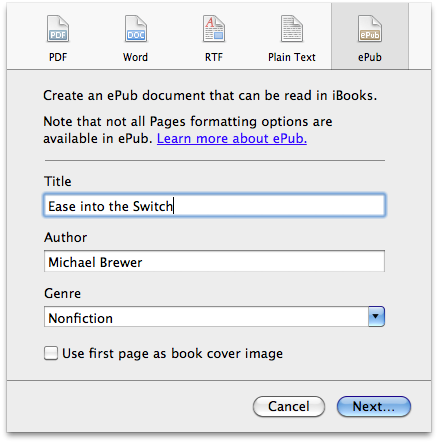Apple released an update to iWork this week that, among other things, adds the ability to export ePub documents to Pages. This is the fifth file format that Pages can export alongside PDF, Microsoft Word, RTF, and Plain Text. But, what this really means is that normal humans finally have a way to create e-books for their favorite e-reader.
Alongside this update to Pages, Apple has also published a support document that provides some guidelines for when you should use ePub and when you should use PDF. Simply put, if the layout is more important than the text use PDF, otherwise ePub is ideal. Fortunately, iBooks for the iPad and other iOS devices can display both ePub and PDF documents.
In their support document, Apple also provides an “ePub Best Practices” Pages document that you can use as a template for any new e-books that you want to create. They also provide instructions for importing the styles from the template into an existing document to provide the structure needed by e-book readers to for the table of contents and navigation.
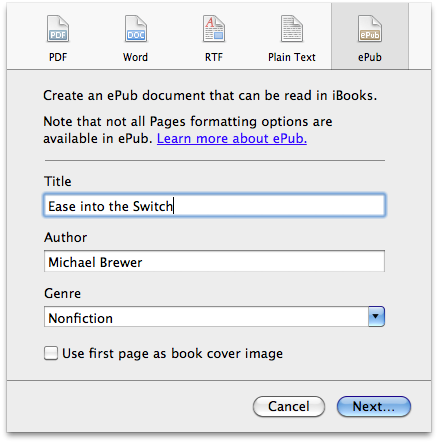
You can use the first page as the cover, but it looks odd.
Actually exporting the ePub file is easy enough. Simply select the Export option from the Share menu and you’ll be presented with a sheet where you can select ePub as the format. You’ll then be asked for some basic meta-data about the document. Once you’ve entered the Title and Author, you can press the Next button to choose a location to export to. And, that’s it. Just drag the file onto the iTunes icon in your dock and sync it to your iPad, iPhone, or iPod touch. You’re done.
I used Apple’s template to convert the original “Ease into the switch” article into an ePub book. Download it to see what kind of results you can get from just a few minutes of reformatting.
One question remains; when does this come to the iPad version of Pages?